
0207 060 7220

Cheap Ecommerce Web Design And How To Get It

When your company is formed and you've got your bank account, the next step is often a website.
A website can be merely a business-card, a marketing tool, a blog or a full-blown shop. Here's how to get an ecommerce website online without spending a fortune.
The first consideration is: could you sell your stuff on eBay, Amazon or some other third-party provider? It'd save a lot of time and money. You could see what the demand is like and tweak your sales copy. You may not need a website at all.
Let's assume, however, you want a site of your own: you don't want to pay 15% extra on every sale and you want to have more control. If you make sales on your site they're your customers and not eBay's. You can sell them more things later!
Here are the ingredients of a low-cost ecommerce website.
1. Web Hosting With Cpanel.
Cpanel lets an amateur administer his site easily. If a webhost only provides their own bespoke panel, they're trying to save too much money and should probably be avoided.
Pay at least £10 GBP p.m. to start with. Don't go for ultra-cheap solutions, like the webhosting that comes with your domain name, or, God forbid, free webhosting. These outfits can't offer a quality service and prompt help. They're ok for a placeholder site or maybe a blog, but that's it.
2. Wordpress + Woocommerce plugin, Open Cart or Prestashop.
These are CMS (content management systems). The first started as a blogging software, the other two are dedicated ecommerce softwares.
They can often be installed by you on your webhosting account using Cpanel, if it has a software aggregator like Softaculous in the package. However, this might be more time than you're willing to spend.
I do not recommend Magento for a starter website unless you have a big inventory and deep pockets. Magento sites can look great but they are complicated to administer and require a beefy server to run smoothly.
At this point you'll want to hire a web designer. There are too many technical things involved in setting up a website for an amateur to do it himself.
Here we enter bandit country!
3. Hiring A Web Designer.
Freelancer sites like Freelancer.com or Odesk are good places to start. You need to drill down into what the designer has worked on before. You can also find local designers on Gumtree or any classifieds website that carries local listings.
Call them up, ask to see their portfolio and get them to come 'round, if you can. Make sure the sites they present in their portfolio are actually ones they've worked on! Only hire guys who’ve made sites identical to the type you want yourself.
Keep your project as simple as possible. Give examples from the web of what your site to look like. WRITE DOWN the specification. This forms the basis of a contract. Website projects often go skew-whiff because the designer gets a different idea to what's in his client's head.
From the designer's point of view, he won't want to spend 40 hours on a job that was touted to him verbally as being 'quick and easy'.
Pay him in stages, via Paypal. That way you can at least get the last payment back if it all goes to hell.
4. Avoid Bespoke Design.
This is a site the designer codes from the ground up. Mom and pop ecommerce websites don't need this. If you get a site which uses a totally original back-end and scripting then you'll need high-level coders to keep it operating; you'll be dependent on the guy who sold it to you, or coders like him.
The CMS I mentioned above can be operated and changed by greenhorns. Their core scripts are updated regularly for free by the communities which support them, so you don't have to pay £50 just to swop out a logo!
While web design is a meaty subject and generates strong opinions, the simple ideas above will save you a lot of heartache if you design to open a stall on the information superhighway.






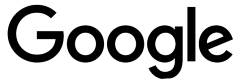
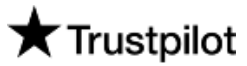
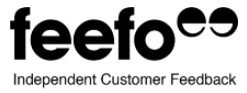

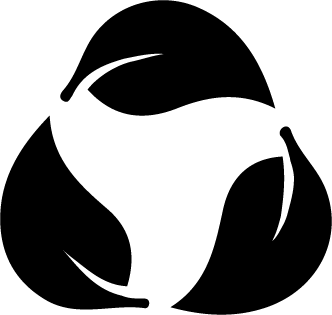 Go Paperless
Go Paperless