
0207 060 7220

Access Your Companies House Listing

The Companies House web-filing interface is here:
https://ewf.companieshouse.gov.uk/
You can get access to your company's listing if you have the authentication code. This can be acquired from the Company Formation agent used to incorporate your company. If the company was formed on Companies House directly, the code is posted to your registered office.
The authentication code is a string of 6 alphanumeric characters. This code can then be used to get access to your company's listing at Companies House, to make alterations to your company's details, or to submit annual Confirmation Statements/Accounts.
It's actually simpler than it looks.
1. Click [Create an account] - You have to setup up an account on the Companies House website like you would with any regular website.
2. They email you a link to validate your email address.
3. Open the link and create a password.
4. Then you request an authentication code, if you don't have one. It will be posted to the company's Registered Office.
5. After that, you use the authentication code to access your company.
6. You can then administer your company online at Companies House website.
It's surprisingly simple in practice, so don't be intimidated.
Companies House appears to operate on the basis that most people it deals with are honest and just want to do boring company accounting procedures.
The back-check that they have the authority to do is the authentication code, which can only be accessed after receiving it by mail.
We assume that making the process more secure would complicate matters and make more unnecessary work for honest company owners. Sometimes, deadlines loom or people are off sick, companies are moving office and the job just needs to get done!
→ Explore our Registered Office Addresses here






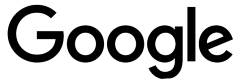
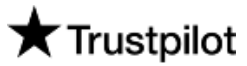
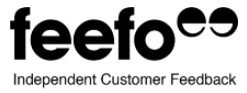

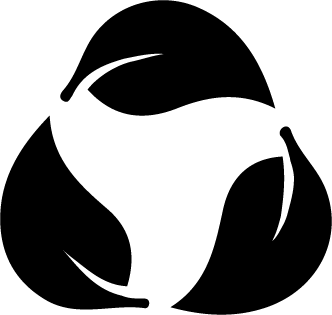 Go Paperless
Go Paperless