The Best Accounting Software For The Small Businessman

It's terrible, isn't it? Just terrible. And annoying. You finally get into the black and the Government wants to dip its spoon in your soup. Bloody cheek!
Let's assume the revolution hasn't happened yet and that the populace remains convinced that giving 60%+ of its wealth to Whitehall is a super idea. How do you keep track of income and expenditure?
In the 21st century handy softwares are available, for a wee fee. Programmers who work in the arts produce freeware, as they know their users are skint. Programmers who work in business apps know stressed businessmen will pay good money to make problems go away. So there isn't much freeware available.
Still, we can make a start.
Note that we do not list cloud-based softwares first, here, as a matter of principle; we can't test them all, they require a monthly subscription which we don't want to pay, and, if your internet goes down, or their site does, hey! you're stuffed!
So here we go:
1a. Open Office Spreadsheet
https://www.openoffice.org/download/index.html
This is the open-source version of Excel. Cells, tables, columns, functions, it's all in there. If you don't need bells and whistles, you can strike a blow for parsimony by downloading it and giving it a whirl.
Make sure to save your tables in the oldest, simplest, most common format so that any spreadsheet program, anywhere, can open it. This is a good idea regardless of what software you're using. The newest of any software is not necessarily the best. Not everyone has the latest Windows Office suite.
1b. Paypal (or any other online payment system) Exported CSV File
Yes, you can download your Paypal statements at any time, then import the spreadsheet into Excel and manipulate it.
1c. Bank Account Statements
These can nowadays be exported as a spreadsheet from your account, 'though you can still request a paper printout of your statements.
The key thing is to make it easier for your accountant. If he has all your transactions in a spreadsheet it's much easier to do your returns than dealing with a box of paper receipts (agh!)
2. Download Some Free Accounting Software
gnuCash
https://www.gnucash.org/
This is open source software, meaning that a herd of nerds are working on it at any one time. Looks reasonable 'out of the box'. It's a bit too much for a sole trader just trying to log income and expenditure, but perhaps one to bookmark for later perusal.

osFinancials
https://sourceforge.net/projects/osfinancials/
Ha! It could be my peculiar ability to find bugs in ... everything ... but I'm guessing TurboCash is a fork of osFinancials, or vice versa. The reason is that the same errors came up when I tried to use it. Super!
Oooohkay, it looks like the entrepreneur with a decent income and no time to mess around might be better of with the online accounting systems, of which there are a goodly number. We list here the most popular, in alphabetical order:
Brightpearl - FreeAgent - Freshbooks - Kashflow - Kashoo - Quickbooks - Sage - Xero - Zoho
We can't really recommend one in particular, as we employ the most sophisticated system of all to do our books; a human being. Still, software is best at automating tedious tasks and bookkeeping is a very tedious task.
There will come a day when you'll need to outsource this, and, if you are not familiar with basic accounting, the time is now.





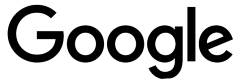
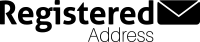
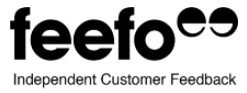

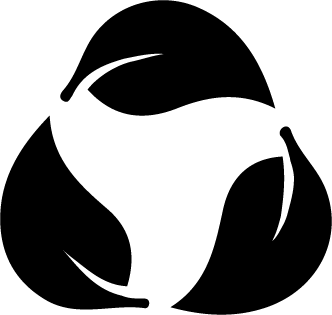 Go Paperless
Go Paperless